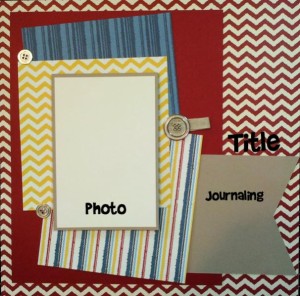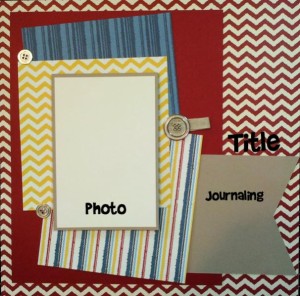 This simple but fun scrapbook page is perfect for any of your “boy” page needs! Simply by changing the title and journaling, you can have a great page for any event!
This simple but fun scrapbook page is perfect for any of your “boy” page needs! Simply by changing the title and journaling, you can have a great page for any event!
SUPPLIES:
Paper: *Parker’s Patterns Designer Series Paper (retired, substitute your new favorite DSP! Or get Parker’s Patterns MDS version!), Cherry Cobbler Card Stock (119685), Crumb Cake Card Stock (120953)
Tools & Accessories: Stampin’ Trimmer (126889), Paper Snips (103579), *Silver Basics Designer Buttons (substitute with your favorite buttons), Natural 7/16” Trim Ribbon (129287), SNAIL Adhesive (104332), Stampin’ Dimensionals (104430), Glue Dots (103683)
INSTRUCTIONS:
- Choose which patterns from the designer series paper you wish to use. Keep one of them as a full 12×12 for the background, and cut the other 3 pieces into 6×6” squares.
- Place a 8-1/2” x 11” piece of Cherry Cobbler card stock onto your background with SNAIL adhesive, towards the left of the page. Layer your 3 6×6” squares over the card stock, angling them, attaching them with SNAIL adhesive.
- Cut Crumb Cake card stock into two pieces: a 4-1/4” x 6-1/4” photo mat & a 4-3/4” x 7” piece for the journaling. Cut a flag end on one of the “short” sides of the journaling piece. Layer your 4×6” photo on the photo mat.
- Tuck the Crumb Cake journaling piece under the designer series papers so the flag end reaches the end of the background paper on the right.
- Adhere your photo onto the left hand side of the page, over the designer series papers, with dimensionals.
- Cut a piece of the Natural ribbon and fold it in half. Adhere it to the page under a large silver button, attached with glue dots.
- Place a couple more silver buttons where desired on the page, attached with glue dots.
- Add your own title and journaling and you are finished!
Let me know what you think in the comments, or send me an email if you have any questions!
Happy Scrapping!