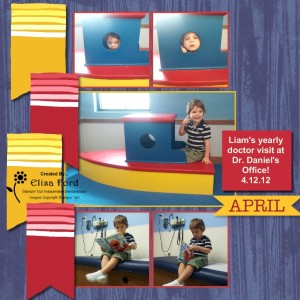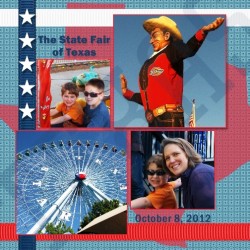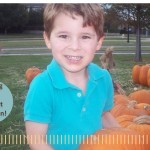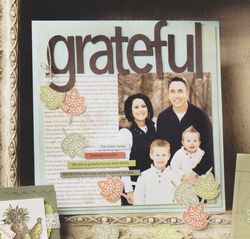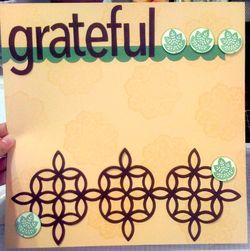I am really excited to announce that I recently finished my son’s first-year scrapbook! (He’s four!) Those of us who truly enjoy our scrapbooking hobby know that “finishing” an album is a rare thing. Many times we might have several scrapbooks “in progress” and sometimes we just don’t feel like working on a specific scrapbook, so it’s fun to be able to switch around between multiple projects. I really had to decide that finishing his “baby” book was a priority — and I am so happy that I did!
I wanted to share a few steps that really helped me get it done, without feeling like I was forgetting something!
- First, everything starts with your photos. Mine were primarily on my computer to begin with, so I went through ALL of them from his first year (and some from before he was born) and made a list of what I had to work with, in chronological order. Some photos fit neatly into an event or theme, and some were just daily life. I listed it ALL. It helped me to keep this list on my Google Drive, but a handwritten document could work for you.
- Second, I had my photos printed. ALL of them from his first year, whether I thought they might be included in the scrapbook or not. This way I would still have all of them either sorted in labeled boxes or in his scrapbook. It gave me some flexibility towards the end of my project when I decided to include a 12-month retrospective (2-page spread) using one photo from each month that I hadn’t previously used in the book.
- Third, I pulled ALL the designer papers (patterned scrapbooking papers) that I might use for his scrapbook into ONE container. This made it more simple for me to go to ONLY that one spot to find paper for each layout, rather than digging through my entire stash of paper each time. Also, you may decide to tie all your scrapbook album pages to a certain design or theme — so keeping all of that together makes more sense. I didn’t include solid card stock in this project stash, because with my craft room layout it is easy enough to pull pages as I needed them. You could also include embellishments in this step, but I tended to make or use embellishments as I went, so I didn’t need to collect them all at once.
- Finally, I simply got started making pages. With my handy list of photos, organized by month, then by event, I could make a page and cross it off my list. I didn’t have to necessarily scrapbook each page in order, so jumping around within the album made me feel a little more inclined to scrapbook because I didn’t HAVE to work on a specific page. For example, one of the first layouts I completed was Liam’s first birthday! Some of the last pages I completed were from right before he was born!
So, I hope reading a little about my process might help you get your scrapbooking done, or at least help you get a little more organized. Everyone has to do what works for them, and this truly helped me get my son’s first-year scrapbook completed before he left for college! Now I am working on a scrapbook from my high school days (almost 25 years ago!) and I’m more motivated to get it done, now that I know that it’s possible to finish a scrapbook!
I’d love to hear the steps that work for YOU when scrapbooking. Share them in the comments below! And please contact me if you have any questions!
~Elisa