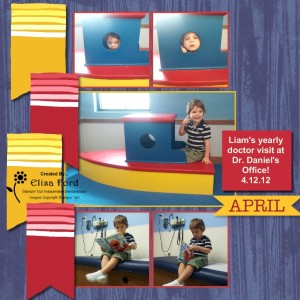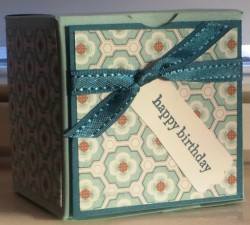QUESTION:
I’ve been hearing more and more about digital crafting lately. How can I try it to find out if I am interested?
ANSWER:
Stampin’ Up! offers a FREE 30-day trial version of our MDS2 software (item number 130910) so you can play around with the program for an entire month to see if you enjoy digital crafting. The trial version doesn’t include everything in the full version, but it does have everything you need to get a feel for how it works and what you can create! It includes digital papers, stamp brush sets, punches, embellishments, and templates. You can also print any projects you create during the trial period!
I also recommend that you visit mydigitalstudio.net. It’s a fantastic online resource for answering all your questions and providing you with endless ideas! And you can always contact me, your demonstrator, with any questions about My Digital Studio!
Send me YOUR questions and I may answer them here!
Happy Crafting!