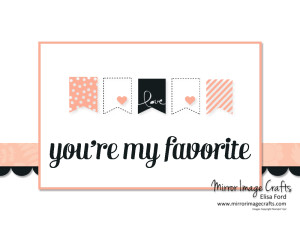To read the first post in this series, click here.
Great Reason to Use My Digital Studio #3: Switch Easily Between Projects / Work on Projects in Any Amount of Time You Have Available
We’ve talked about the mess than can be created with traditional scrapbooking and crafting. Imagine your craft area in its messiest state, and then imagine trying to quickly change to a different project using all new supplies. PHEW! I cannot even wrap my mind around that scenario!
When I’m using My Digital Studio, I easily switch back and forth between projects. The program even reminds me to save my work before I switch! Because I have some days where my focus is a little less, um, focused, being able to change projects so simple is really a great feature!
In addition, sometimes you may have only 20 minutes to accomplish something, which is easy with MDS. You may not be able to complete a scrapbook album in 20 minutes, but you can definitely get something done in that amount of time.
Great Reason to Use My Digital Studio #4: Change Photos to Any Size, Shape, Color, Zoom, etc.
You’re a scrapbooker. You’ve got TONS of photos. These days, your photos are probably on your computer, waiting to be printed. Am I right? Or, if you are organized enough to print them on a regular basis… how much room do these photos take up in your home?
I’m not saying that you shouldn’t ever print your photos. But if you are using My Digital Studio to do your scrapbooking, then let me save you a step. Drag and drop your photos into your pages & albums. Crop, resize, zoom, change to black & white. Then print your pages or albums, already completed!
If you already use the MDS software, let me know in the comments what you’ve created! If you haven’t tried the software yet, plan to attend my FREE “Getting Started with My Digital Studio” class on November 7th. We’ll cover the basics of the program, and you’ll leave feeling confident about using the software. I promise it’s easy! Email me here to RSVP or ask any questions.